
Hi Guys Today i am share in best information, nice info will be used to best of practice in my blog already to get good traffic of blog, some create a new a blog tension in mind how to increase traffic how, now if we change no tension in mind some one internet in best solution in to all topic of get Google search and find, blogger search engine traffic increase you must be add meta description like main part blogger description..
if we want to how to add meta description in blog now can will be check it.
First fall Go to Blogger Dashboard.
Second Step Find this code.
<b:include data='blog' name='all-head-content'/>
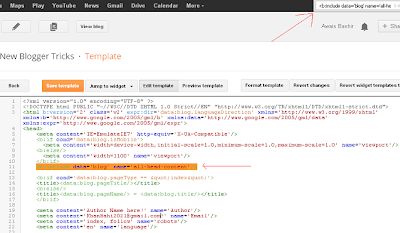
Follow Screen Shot and find it now can Copy and put this code below it.
<meta content='DESCRIPTION HERE' name='description'/>
<meta content='KEYWORDS HERE' name='keywords'/>
<meta content='AUTHOR NAME HERE' name='author'/>

Screen Shot Follow and Below Paste it.
Now can simple to author tab put your blog author name and keywords put easily visit this click here.

Same to put domain name first box and second domain URL click search and below search result golobaly monthly and etc exact but you may copy from low competition keywords put in your blog and easily search globally or monthly find keywords in you post visible in Google increase search engine traffic of blogger.
Third step author name put your name this one in use blogger.
Final Words:
if you any problem this article reading and not get in your mind about images no idea and every one so now comment it soon reply no can new features and new tutorial Updated Daily. "Thanks"
1 comments:
Post a Comment