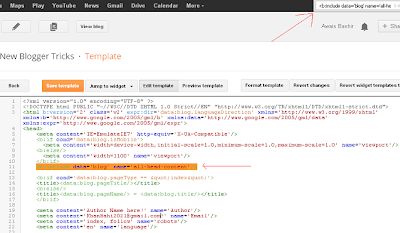Hi guys today i want make a new tutorial share for you! its amazing tutorial post title title in main and important role of your blogger post in Google search result and easily find to your post, and read it search engine. now can focus of post main thing is title and page views more than playing SEO and using adsense to high click rate. search engine find neat content and quality and rank on your post depend in blog title. try to please check not break a title search engine not found it, modify form blogger templates.
You Must Be Read This
Adding Meta Description Tags in Blogger (Search Engine Traffic Increase)
1. First Fall Login to blogger dashboard scroll the blog side bar view it dashboard
2. Click to download template backup first, right top option check it backup/restore, like every mistake to recover the template easily.
3. After download save in computer now can next edit HTML view of source in blogger HTML Editor.
4. Search the press control + f find <title> seeing the code below help form screen shot.
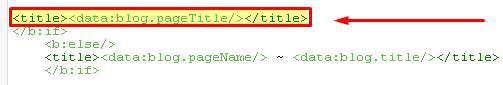
5. Find it and Replace it how? check this screen shot, solve you easily.
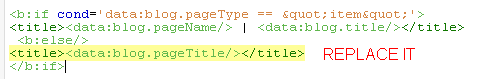
6. Save your template done it! your post show in google search results first post title before blog name in blogger and appear your blog name after better optimized in boost your SEO.
If you any problem plz discussed it comment soon reply it!